The Settings box is hidden
The Settings box (or "metabox") may be hidden on the Edit View screen. Here's how to show it.
1. Click the "Screen Options" tab at the top-right of the page.
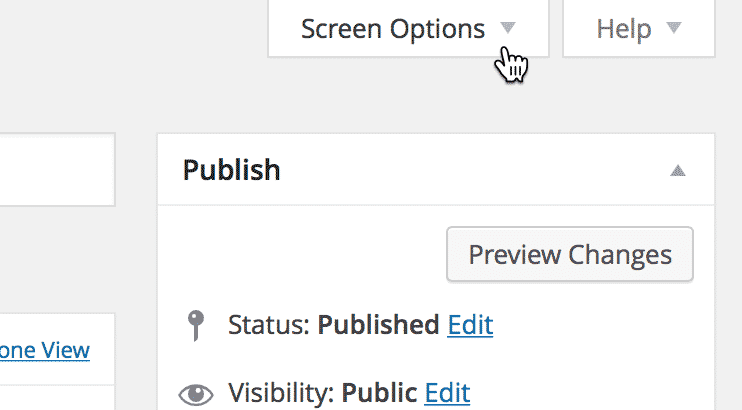
2. Make sure Settings is checked
3. And click the Screen Options tab again
This will close the pane.
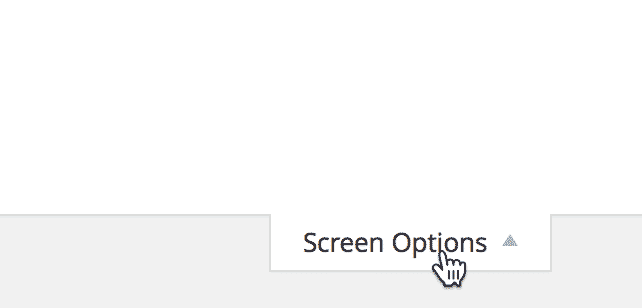
4. And you're all set!
The Settings box should now be visible below the box with the View layouts.
_1@2x.png)