Redirecting to the Multiple Entries screen after editing an Entry
After editing an entry, you might want your users to be taken directly to the Multiple Entries page instead of back to the Single Entry page.
To achieve this, you will need to update your View settings.
Prefer to Watch the Video?
1. Edit Your View
Log in to your Website, hover over Views in the left-hand menu, and click on All Views. Next, hover over the View you want to change and click Edit.
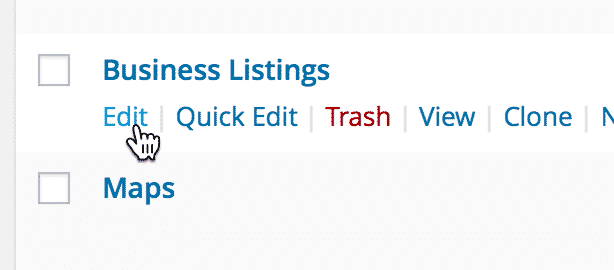 2. Scroll Down to the Settings Box.
2. Scroll Down to the Settings Box.
3. Click on the Edit Entry Tab
Note: The Settings box is underneath the View layout. If you can't see it, please read The Settings box is hidden.
4. In the "Redirect After Editing" Drop-Down, Select "Redirect to Multiple Entries"

5. Save Your View
Once you have updated your settings, save your View by clicking Update.
_1@2x.png)