Modifying Date, Time, or Entry Date field formats
If you have a Date, Time, or Entry Date field, you can customize the formatting using PHP date formatting functions.
Here's how to apply that date formatting:
Here's that pesky date you want to change:
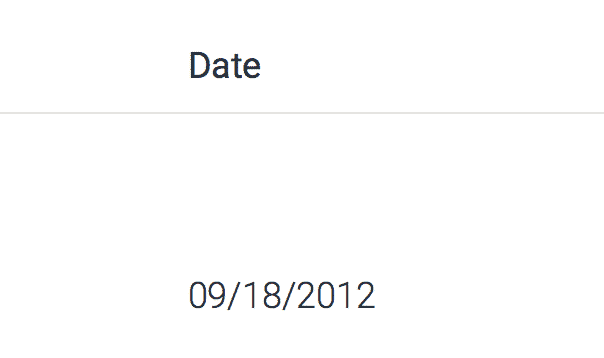
Click the Settings icon next to the Date or Time field you would like to modify
Enter the date format you want.
For more information on the date format, read this article about formatting the date & time.
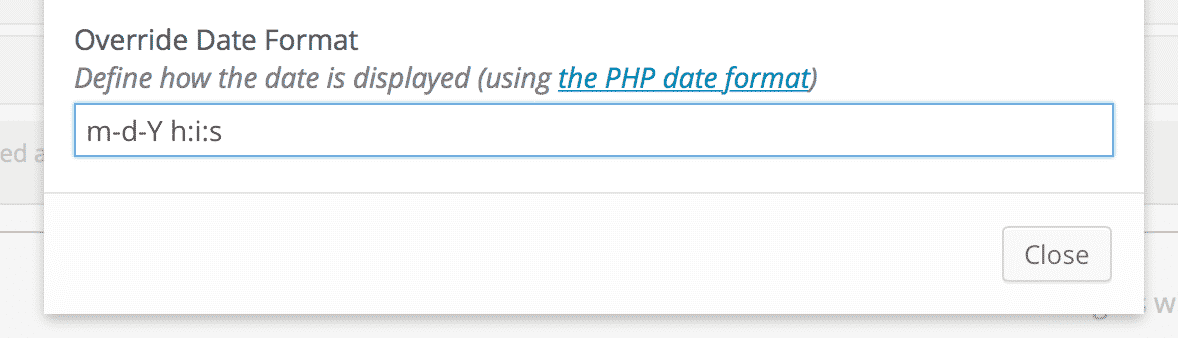
Click the "Close" button
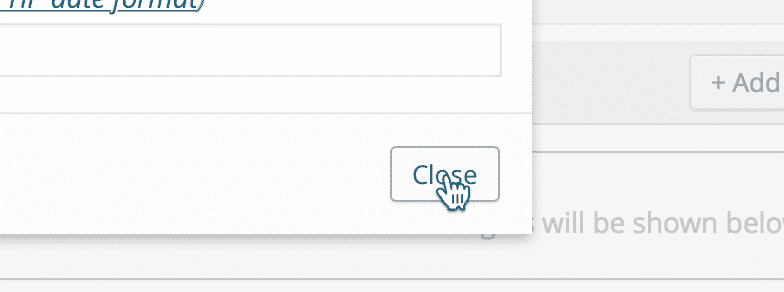
Save the View
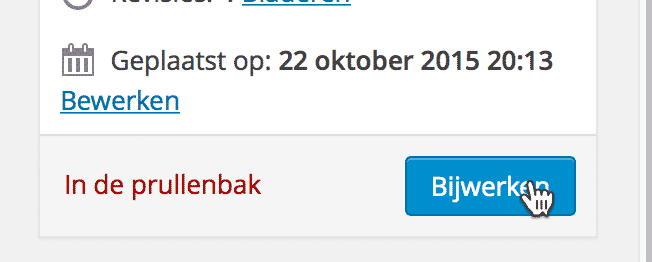
Your date will now be formatted as you defined!
And there you go, the date, as you like it:
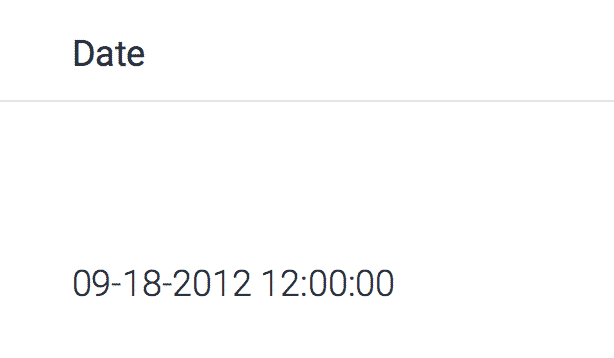
_1@2x.png)